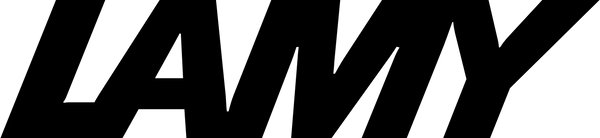A masterful example of engineering and design, the LAMY 2000 range is built to be enjoyed for a lifetime. Making the most of these fine writing instruments requires a certain amount of care, though, so on this page you’ll find everything you need to know about your LAMY 2000, including refilling, cleaning and troubleshooting guides.
If you have a potential warranty claim, please contact our support team [link] for assistance before attempting to repair your pen.
How do I refill my LAMY 2000?
Because it uses an integrated piston-fill mechanism to draw ink into the pen’s body for writing, the LAMY 2000 stands apart in the LAMY range, needing neither ink cartridges nor converters to refill it. For full instructions on how to refill using the piston-fill system, check out the How to Refill a LAMY Fountain Pen guide.
The ink has stopped flowing/isn’t flowing smoothly from my LAMY 2000 Fountain Pen
The most common cause of poor or stopped ink flow is dried ink in the pen’s feed. Follow the advice on the fountain pen cleaning guide as a first step, since effective cleaning can get your pen working like new again.
If you still find that your LAMY 2000 Fountain Pen is still having trouble writing smoothly after following the processes outlined in the cleaning guide, there are some more advanced options. Cleaning the top strip of the ink feed can yield some improvements, especially if the outside of the ink feed is clogged.
To disassemble the LAMY 2000 Fountain Pen, start by unscrewing the piston. You’ll feel resistance to the point where the pen can be filled; you can continue unscrewing it (gently, carefully) until you hear a soft click sound, after which the piston can be slid out of the barrel. Unscrew the front section by gripping the body and twisting the stainless steel section anti-clockwise, and remove the clutch ring. Pinch the sides of the nib inwards, and gently slide the ink feed out from the body. On top of the feed is a narrow strip – lift this out, and clean gently with a toothbrush and water.
If cleaning the ink feed doesn’t resolve the issue, a replacement LAMY 2000 Ink Feed with Wedge might be your next step. Follow the steps above to disassemble the pen, then remove the old ink feed and take your nib off it. Replace the nib on the new ink feed, then insert into the barrel and reassemble.
My LAMY 2000 Fountain Pen has stopped drawing up ink
Struggling to draw ink into the LAMY 2000 Fountain Pen typically indicates that the piston mechanism is not working as intended, either due to dry ink preventing smooth movement or because it needs additional lubricant.
Follow the steps above to disassemble the fountain pen until the barrel is removed from the grip section. Use a thin wire or paperclip to push the piston from the barrel, and apply a small amount of lubricant to the piston head (the small black disc). Reassemble the pen.
If the piston mechanism no longer moves, a replacement may be in order. The piston is not available as a separate part, but it is included in the LAMY 2000 Fountain Pen Barrel spare part – you can use the same approach to remove the piston from the spare part and install it in your original pen.
My LAMY 2000 Mechanical Pencil is jammed
The LAMY 2000 Mechanical Pencil is a delicate instrument, and the size of the mechanism means that only four leads can be inserted at any stage. If too many leads are inserted, or if a lead breaks in the mechanism, it can be fiddly to fix.
First, try clearing the mechanism of any blockages. Disassemble the pencil by holding the front section in one hand and the body in the other, and twisting the body anti-clockwise to separate. Slide the body over the mechanical pencil mechanism, then remove the mechanism from the front section. As you remove the mechanism, be sure to remove and set aside the small opaque plastic collar that helps to feed the leads through the front section – it should be on one of the leads in your pencil, but if it’s not, look in the front section. This is a small but essential part. Remove the eraser mount from the tail of the pen.
Once the mechanism is exposed, hold the mechanism with the tip down and look at the top. There’s a small metal collar around the top – pull that down gently with a fingernail, and you’ll see the top part of the mechanism open into three pieces. With that open, use the pin from the eraser mount to push through any blocked leads.
If that doesn’t get the mechanism moving, find that small collar made of opaque plastic that grips onto the leads and slide it over a fresh lead. With that collar still over the lead, feed that lead through the front section of the pencil, keeping the plastic collar inside the front section.
If you’ve tried these steps, and your LAMY 2000 is having trouble, please contact our support team for further assistance.