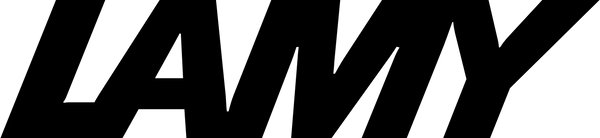The safari note+ is a new frontier for LAMY, introducing the ability to write directly onto an iPad screen for the first time. Based on the design of the global phenomenon that is LAMY's safari rollerball pen, the safari note+ offers an ergonomic experience that promises to make writing, sketching, editing and drawing on your iPad easier and more graceful than ever before.
With features like programmable function buttons that can be mapped to actions in compatible apps, and a 10 hour battery life, the safari note+ is a must-have for digital enthusiasts who want to timeless experience of pen and paper right on the iPad screen.

Charging
To charge the safari note+, plug the included USB-C cable into the charging port on the end of the safari note+ and plug the other end into a USB charger. A 15W charger is ideal, and will fully charge your safari note+ in an hour.
You can also plug the USB cable into a USB port on a computer to charge, or charge the safari note+ directly from your iPad, though this may take longer than when using a power adaptor.
When the LED on the safari note+ turns red, this indicates that the battery level is below 20%. The LED will turn orange and flash slowly when charging, then will turn a solid green when the pen is fully charged.
The safari note+ will switch off automatically after 15 mins of inactivity in order to save battery.

Getting started with the safari note+
The safari note+ makes it easy to get started – if you've got a compatible iPad running iPadOS 12.2 or higher with no other digital writing instruments paired, the safari note+ will start working without needing to be paired. Simply press the lower button until the pen's LED turns blue to wake the pen, and you'll be able to start making your mark straight away.
Replacing the tip of the safari note+
The soft tip of the safari note+ allows for plenty of subtlety and fine detail as you make your mark. To keep getting premium results, the safari note+ comes with two spare tips for you to swap in as needed. Simply slide your index fingernail and thumbnail under the tip to lever it out, then the fresh tip can be inserted in its place.
FAQs
Can I post the cap of my safari note+ on the end of the pen body?
Unfortunately the cap cannot be posted on the safari note+ due to the charging port.
Why isn't my iPad recognising the safari note+?
The safari note+ uses Apple's Pencil Protocol to automatically recognise the pen. For your iPad to recognise the safari note+, the iPad must:
-
be a compatible model – iPad Air (3rd/4th/5th generation), iPad mini (5th/6th generation), iPad (6th/7th/8th/9th/10th generation), iPad Pro 11" (1st/2nd/3rd/4th generation), iPad Pro 12.9" (3rd/4th/5th/6th generation)
-
be running iPadOS 12.2 or later
-
have Bluetooth switched on; and
-
have no other writing devices (like an Apple Pencil) connected at the same time
How can I update the safari note+'s firmware?
Download and install the safari note+ app from the Apple App Store to keep your pen up to date
How do I configure the function buttons on the safari note+?
You can configure the function buttons within compatible apps, allowing you to set functions specific to each app. The process will vary depending on the app in use.
My configured app is not recognising the safari note+ any more
Pairing with configured apps works best if you open the app first, then turn on the safari note+.
What's the difference between the LAMY safari note+ and the Apple Pencil?
-
the safari note has a more ergonomic design, which makes it more comfortable and offers greater precision
-
the safari note+ has the customisable function buttons, allowing you to map your most common actions to them so you aren't disrupted
-
you can easily replace the safari note+'s tip for better long-term use
-
the safari note+ features a cap which not only protects the pen tip, but also allows it to be easily stored in a pocket, and prevents the pen from rolling off flat surfaces
Can the safari note+ be personalised?
Unfortunately due to the unique construction of the safari note+, this pen is not able to be personalised.